Here is a screen shot of the ports collection being installed. Try to hold back the excitement :)
|

|
Now that all of the needed files have been installed, lets configure the system. I dont install any packages, so we can skip that menu item and move down to "Root Password".
|

|
You will be prompted to enter a password for root and to enter the password again to confirm in case you fat-finger it.
|
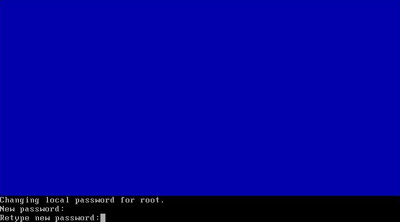
|
Back to the Configuration Menu. I skip Fdisk, Label, User Management, and Console. You may wish to go to the User Management menu to add users, I prefer to add them after the install. I arrow down to "Time Zone" and press enter.
|
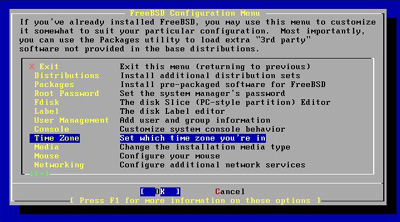
|
You will be asked if the machine is on UTC, select "NO" and press enter.
|
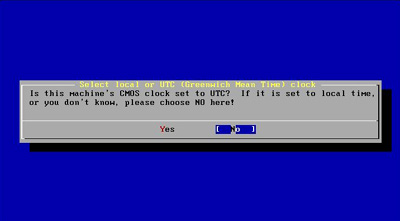
|
Select a region, I live in the US, so I will select America and press enter.
|
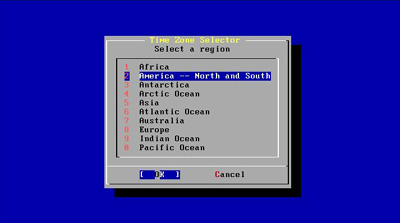
|
Select a country, they are sorted in alphabetical order. In my case, its number 45.
|

|
Then we select a time zone, I live in the EST, so I select it and press enter.
|
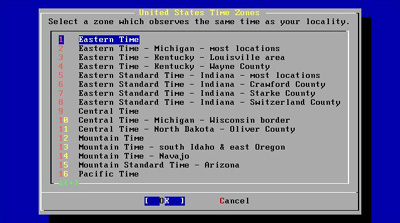
|