| Article ID | 20021207A |
| Subject | IE6 Windows Maximized under XP |
| Concept | How to get all Internet Explorer windows maximized under Windows XP |
| OS | Windows XP |
|
DISCLAIMER: This article contains information pertaining to a Windows OS registry hack. I will not be held responsible if this harms your computer, you have been warned!
I recently upgraded my home computer from Windows 2000 to Windows XP. For the most part everything went smoothly, that is, until I started using Internet Explorer. I found out that no matter what I did, whenever I opened IE, it would open in this small 600x411 window. A google search of the web using "How to get maximized windows in internet explorer" turned up a slew of hits. Just about all of the sites had the same,"hold down shift when closing","hold down ctrl when closing","hold down shift+ctrl when closing", or the like. The problem is no matter what combo I used the same 600x411 window kept coming up. When I got my new laptop a couple of months ago, I had the same problem and swore that I had found some registry hack to fix this. I just could not find the elusive hack. Some of the forementioned google hits had a registry entry that you could delete that could fix the problem, but no luck. I finally broke down and started comparing the registry entries on my laptop to my desktop. Doing some research, I had found the most likely place for the entry would be in the "My Computer\HKEY_CURRENT_USER\Software\Microsoft\Internet Explorer\Main" tree. Looking through the tree nothing really stood out, except the very last key: Window_Placement. Hmm, both my laptop and desktop both run at 1024x768 resolution, but the keys were different. I exported (backed up) my registry and changed the Window Placement key so that it looked like the following: 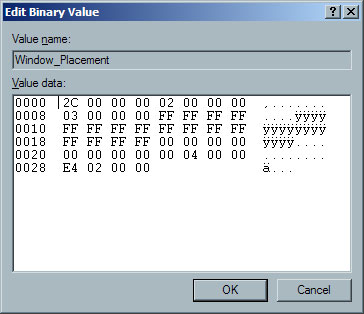 And now all my IE windows are maximized! Now I will admit I do not have a clue what the hex numbers translate to or what effect they have other than setting window size and placement. If you run at a different resolution, this may not work. This happen to work for me, so I decided that I would document it for next guy that has the same problem. Enjoy! UPDATE!! Doing a google search of the mentioned registry key turned up a very nice link that explains how this registry entry works. The link http://resiler.tripod.com/cgi-bin/ contains the usual tripod.com pop-up, but gives an excellent explanation of that this key does. If the link does not work, I have a mirror here. |
|
©2004-2020 Paul Boehmer |



