The base or "Minimal" system install only takes a couple of minutes with the CD. You time may vary depending on the speed of your system.
|
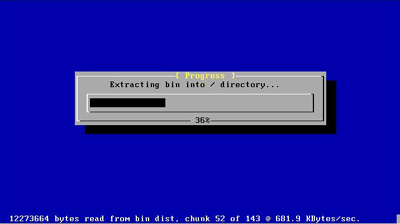
|
Once the partition has been formatted and FreeBSD has been installed, you will be asked if you wish to visit the general configuration menu. Select "YES" and press enter.
|
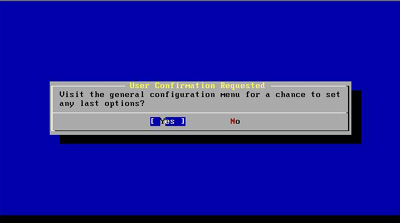
|
You are now at the FreeBSD Configuration Menu. Select "Distributions" and press enter.
NOTE: This "Distributions" menu is not the same as the Custom Configuration "Distributions" Menu.
|
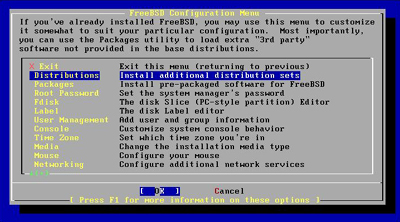
|
Going down the list, I select all of the compat1x,2x,3x, and compat 4x entries.
|
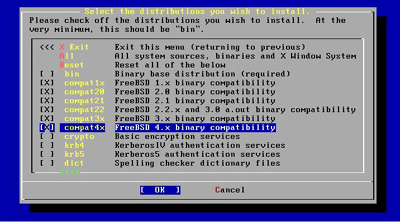
|
I page down and select the man pages (man), and Sources for everything (src).
|
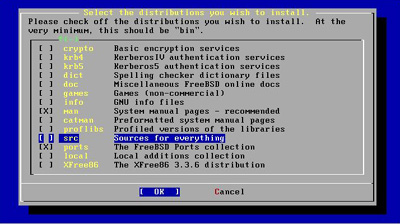
|
When you select sources, another menu will come up allowing you to select the sources you want installed. I select "ALL" and then tab to "OK" and press enter.
|
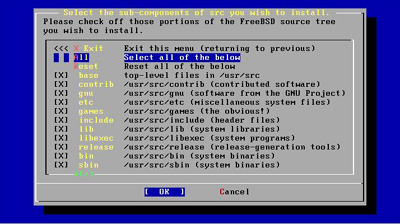
|
Now your back to the Distributions menu. I also want the ports collection, so I will select ports. Tab to "OK" and press enter.
|
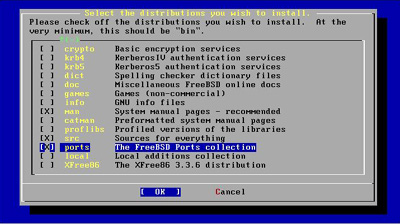
|
At this point the distributions you selected will be installed. This may take a little longer than the initial load. The ports collection usually takes a good 5 minutes to install.
|
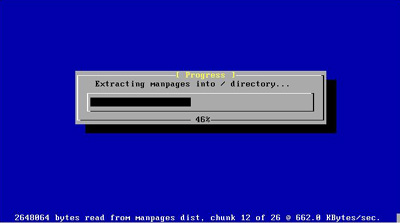
|